How to install a free SSL Certificate in Direct Admin?
Step 1: Log in to your Direct Admin control panel. Login for Direct Admin is usually found at domain.com:2222.
Step 2: Navigate to Account Manager > SSL Certificates
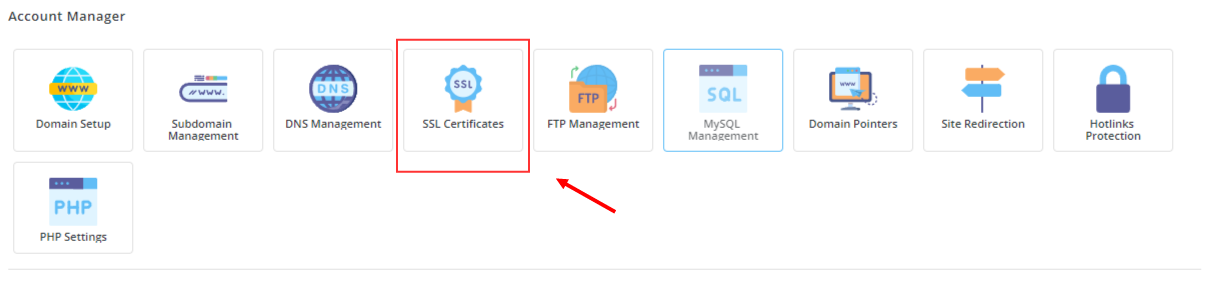
Step 4: Click on the "Free & automatic certificate from Let's Encrypt" option.

You will then be presented with a form. Select the domains you wish to secure and click on the "Save" button. Your SSL should now be successfully installed.

That's it! Your site is now fully secured :)



























